Drawing polygons with holes (donuts) on Windows 10 UWP apps
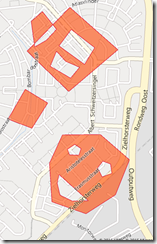 November 30th was the day a long standing wish of me came true - Windows 10 Universal Windows Platform gets on par with some professional geographical information systems. As of SDK version 10586, you can draw polygons with holes in them on the map (we GIS people call those 'donuts' - remember this term if you want to sound
November 30th was the day a long standing wish of me came true - Windows 10 Universal Windows Platform gets on par with some professional geographical information systems. As of SDK version 10586, you can draw polygons with holes in them on the map (we GIS people call those 'donuts' - remember this term if you want to sound To achieve this, the maps team have extended the MapPolygon. This type, that is used to draw polygons, already had a property Path of type GeoPath. Now it has a property Paths - plural. This property is of type IList<GeoPath>. The smiley exists of four of these GeoPaths. The first one is the outer shape, the second, third and forth one fall on top of a shape that is earlier in the list, and thus creates a hole. You can get some pretty interesting side effects as you look a the top shape - if you draw a second or later path outside of the first shape, you just get a second shape. But for the map, this is one object and if you click on it you will get the same text. Even more interesting is drawing a second shape partly on top of an earlier shape - the overlapping part becomes a hole, the rest just a filled shape.
Other possibilities are drawing a shape, on top of that a smaller shape (creating a hole), inside the hole an even smaller shape (that will be a normal shape again), on top of that an yet even smaller shape - that will create a hole... etc... and so you can create rings. The odd shapes are shapes (when you start counting with 1!), the even shapes holes.
I have extended the solution that I used in my 7-part map series to make clear how this happens. I have added a class MultiPathList that is basically a very long and boring list of coordinates. It looks like this:
new BasicGeoposition{Latitude = 52.1782977506518, Longitude = 5.40948953479528},
using System.Collections.Generic;
using Windows.Devices.Geolocation;
namespace Manipulation_Drawing
{
public class MultiPathList : IMapObject
{
public MultiPathList()
{
Paths = new List<Geopath>();
}
public string Name { get; set; }
public List<Geopath> Paths { get; set; }
public static List<MultiPathList> GetMultiPolygons()
{
var paths = new List<MultiPathList>
{
new MultiPathList
{
Name = "MultiArea 1",
Paths = new List<Geopath>
{
new Geopath( new[]
{
new BasicGeoposition{Latitude = 52.1840454731137, Longitude = 5.40299842134118},
new BasicGeoposition{Latitude = 52.182151498273, Longitude = 5.40619041770697},
new BasicGeoposition{Latitude = 52.1841113548726, Longitude = 5.40994542650878},
new BasicGeoposition{Latitude = 52.1861041523516, Longitude = 5.40627088397741}
}),
new Geopath( new[]
{
new BasicGeoposition{Latitude = 52.184210177511, Longitude = 5.40817516855896},
new BasicGeoposition{Latitude = 52.185066556558, Longitude = 5.40637808851898},
new BasicGeoposition{Latitude = 52.1842925716192, Longitude = 5.4054393991828},
new BasicGeoposition{Latitude = 52.1834195964038, Longitude = 5.40739741176367}
}),
}
//etc
},
new MultiPathList
{
Name = "Smiley (MultiArea 2)",
Paths = new List<Geopath>
{
new Geopath( new[]
{
new BasicGeoposition{Latitude = 52.1787753514946, Longitude = 5.40471511892974},
new BasicGeoposition{Latitude = 52.1801093313843, Longitude = 5.40570753626525},
new BasicGeoposition{Latitude = 52.1801258437335, Longitude = 5.40860432200134},
new BasicGeoposition{Latitude = 52.1789400558919, Longitude = 5.4108305554837},
new BasicGeoposition{Latitude = 52.1772930957377, Longitude = 5.40975767187774},
new BasicGeoposition{Latitude = 52.1764037758112, Longitude = 5.40750461630523},
new BasicGeoposition{Latitude = 52.1769636869431, Longitude = 5.40490287356079},
}),
//etc
}
}
};
return paths;
}
}
}
it just creates two lists of GeoPaths (I have omitted most of them - there are 9 of these paths in grand total). And then in MainPage.xaml.cs you will find this simple method that actually draws the shapes:private void DrawMultiShapes(object sender, RoutedEventArgs e)
{
if (!DeleteShapesFromLevel(4))
{
var strokeColor = Colors.Crimson;
var fillColor = Colors.OrangeRed;
fillColor.A = 150;
foreach (var dataObject in MultiPathList.GetMultiPolygons())
{
var shape = new MapPolygon
{
StrokeThickness = 1,
StrokeColor = strokeColor,
FillColor = fillColor,
StrokeDashed = false,
ZIndex = 4
};
foreach (var path in dataObject.Paths)
{
shape.Paths.Add(path);
}
shape.AddData(dataObject);
MyMap.MapElements.Add(shape);
}
}
}
![image[9] image[9]](http://www.schaikweb.net/dotnetbyexample/Drawing-polygons-with-holes-donuts-on-Wi_1193A/image9_thumb.png) In stead of setting the MapPolygon's shape, we add a number of GeoPaths to the Paths property, and that is all. You can view the shapes for yourself by downloading the sample solution from GIT (take branch "multipolygon" )
In stead of setting the MapPolygon's shape, we add a number of GeoPaths to the Paths property, and that is all. You can view the shapes for yourself by downloading the sample solution from GIT (take branch "multipolygon" )That is all there is to it. This is a very important for when you are are drawing things like zoning permits, buildings with an inner garden, parking areas in cities (where the fee increases when you come closer to the center), so they are basically rings in rings in rings - etc. - anything were less-than-trivial mapping is concerned. And it's very easy to use now.
And of course, all this goodness can be used on Windows 10 mobile as well. Enjoy mapping!

 MVP Profile
MVP Profile
 Try my app HoloATC!
Try my app HoloATC!  HoloLens 2
HoloLens 2
 Magic Leap 2
Magic Leap 2
 Meta Quest
Meta Quest
 Android phones
Android phones
 Try my app Walk the World!
Try my app Walk the World!  Buy me a drink ;)
Buy me a drink ;)
 BlueSky
BlueSky
 Mastodon
Mastodon
 Discord: LocalJoost#3562
Discord: LocalJoost#3562
 Augmedit (employer)
Augmedit (employer)