Removing the ‘hiccup’ from repeating Unity animations
This is one of those trivial things ‘everyone’ knows - every Unity game developer, that is - except for wierdos like me who come from a enterprise development background and learned Unity as his or her front-end of choice for HoloLens development.
‘Hiccuping’ rotation
In November 2018(!) I already wrote how you can create a simple endless animation making - in that particular case - a helicopter’s rotor spin. In the video that goes with it you can see I am struggling at this point, because the rotor animates not that smoothly. It seems to ‘hiccups’ while spinning. Kind of like this:
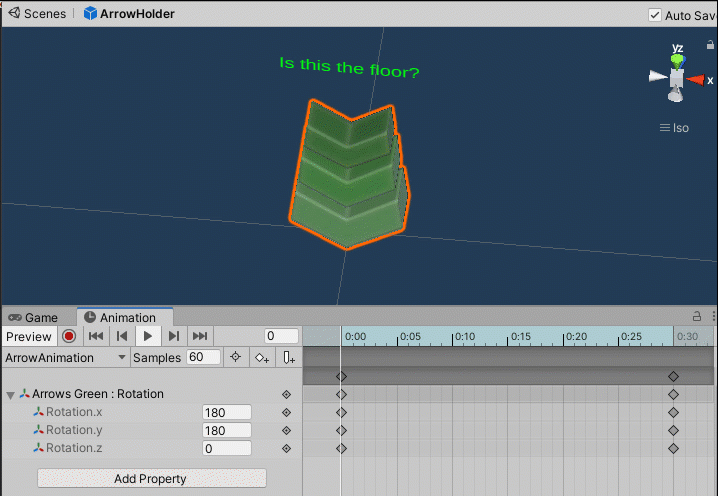
This is what the animation I created for my blog post from yesterday looked immediately after I created it. But in the mean time, I had learned what the culprit was: curves.
Curves? What curves
The Animation pane has another tab: Curves
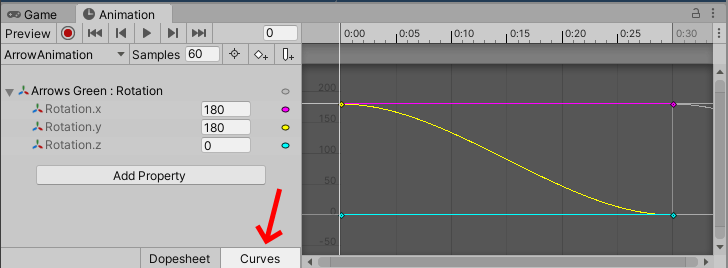
And if you click that, you see how Unity tries to be helpful. In the natural world, a physical object wants to change speed needs to overcome it’s own inertia. When it starts moving it doesn’t instantly reach it’s speed - it accelerates. and when it stops moving, it slows down first before coming to a full stop. So this makes stuff that moves, move more naturally. Unless, of course, if you want to make a repeating animation like a rotating arrow - then it messes it up completely.
So what you need to do is, carefully click the point top left in the curve, right click, then select “Auto”
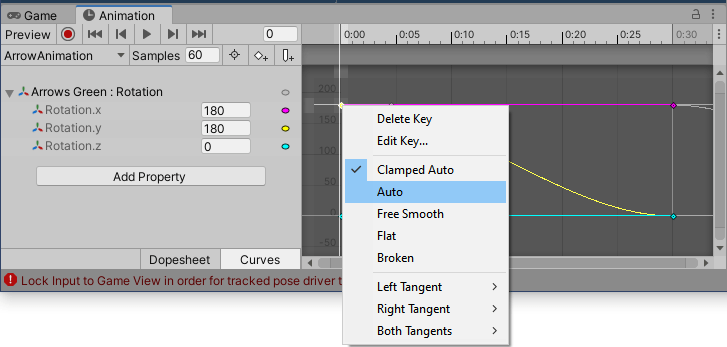
And repeat that process for the point bottom right
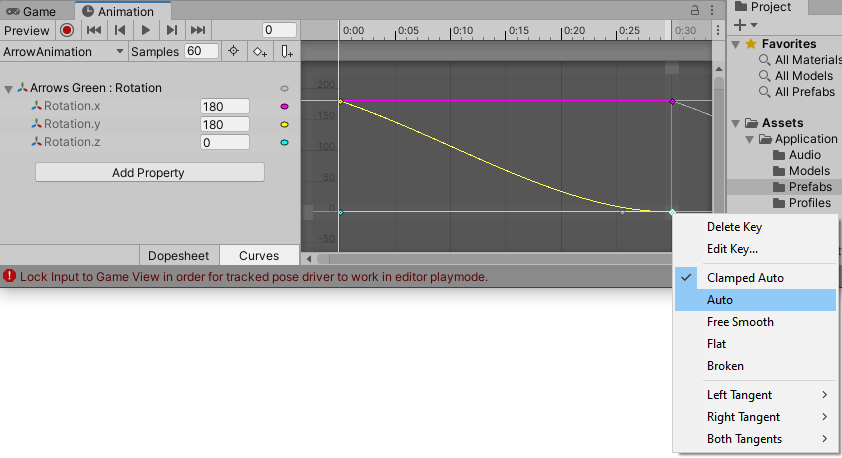
So now the ‘curve’ is a straight line
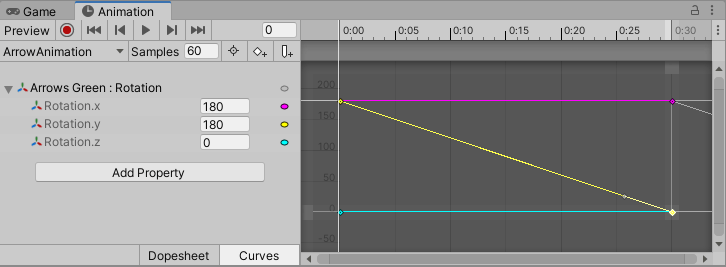
And the rotation smoothly repeats itself.
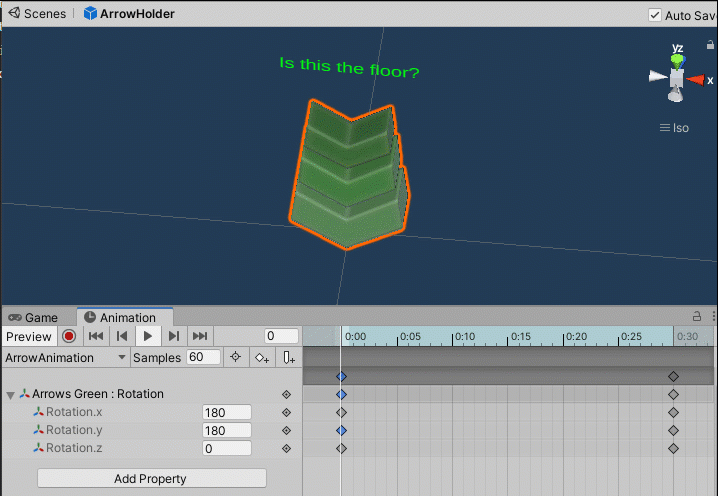
I really can’t fathom why the menu entries are named this way - the ‘Auto’ setting results in a flat line, and ‘Clamped Auto’ a curve. The words don’t really make a connection in my brain to what’s happening in the animation or how the resulting line look like. I assume it’s game developer’s lingo, or may Unity is just plain weird at this point. It would definitely not be the only weird point ;).
Conclusion
This is one of the rare occasions where I don’t provide a specific repo to go with the blog post, although of course you can have a look at the repo accompanying yesterday’s blog where you will find an animation very much like this.
Shout out to my colleague and fellow MVP Timmy Kokke who, after some hunting on the interwebz, found the answer somewhere last year when we stumbled upon this in one of our company HoloLens apps.

 MVP Profile
MVP Profile
 Try my app HoloATC!
Try my app HoloATC!  HoloLens 2
HoloLens 2
 Magic Leap 2
Magic Leap 2
 Meta Quest
Meta Quest
 Android phones
Android phones
 Snap Spectacles
Snap Spectacles
 Buy me a drink ;)
Buy me a drink ;)
 BlueSky
BlueSky
 Mastodon
Mastodon
 Discord: LocalJoost#3562
Discord: LocalJoost#3562