Renaming prefabs in Lens Studio
Is this really worth a blog post? Well maybe it is not, but it is something that made me scratch my head. An maybe other people are stymied by it as well, so I thought to write a little something. The issue is this. Suppose I have a prefab MyAwesomePrefab, like this:
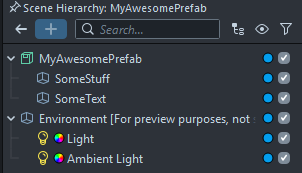
Lens Studio unfortunately doesn’t know the concept of prefab variants like Unity does, so if I want another prefab that is almost the same, I need to copy it. Let’s call it MyOtherPrefab. I add an extra text. The top scene object is still called MyAwesomePrefab, so let’s rename that, and hit Apply
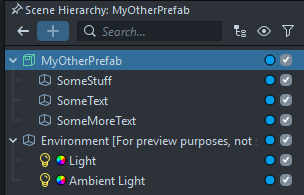
You might think we are done, but this is were it gets odd. Because if you drag both MyAwesomePrefab and MyOtherPrefab in the scene…
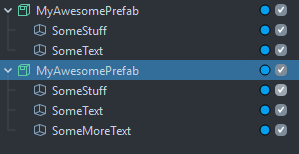
They both show up as MyAwesomePrefab.
This, of course, can be highly confusing. Maybe it’s a bug, or maybe I simply not understand how this is supposed to work. However, this is how I fix it. Fortunately, all files a Lens Studio creates are text files. I don’t know what you call this format, but somewhere you will find this:
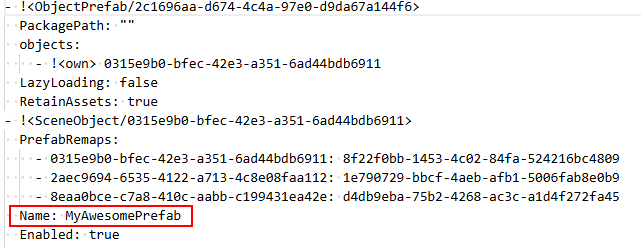
Change that to MyAwesomePrefab, save the file, and if you now drag MyAwesomePrefab on the scene…
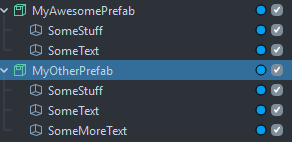
Important note: save your project first before starting the rename. If you haven’t saved it, Lens Studio makes a kind of temporay project on a in a temporary location and that may cause issues when you do things like this. Even better - commit your project to Git before doing scary things like this. A prudent developer always makes small steps so it’s easy to recover from oopsies.
No code this time, as there is no code to share ;)

 MVP Profile
MVP Profile
 Try my app HoloATC!
Try my app HoloATC!  HoloLens 2
HoloLens 2
 Magic Leap 2
Magic Leap 2
 Meta Quest
Meta Quest
 Android phones
Android phones
 Snap Spectacles
Snap Spectacles
 Buy me a drink ;)
Buy me a drink ;)
 BlueSky
BlueSky
 Mastodon
Mastodon
 Discord: LocalJoost#3562
Discord: LocalJoost#3562