Using ARMeshManager for Spatial Awareness with MRTK3 on HoloLens 2
The transition from MRTK2 to MRTK3 leaves some people confused, especially less experienced developers, as a lot of GoogleBinging for “how to do things” leads to MRTK2 documentation that is not appliccable anymore to MRTK3. Recently someone asked me how Spatial Awareness worked, after discovering the MRTK2 samples don’t work anymore. Now there is a sample in the MRTK3 repo, but apparently that is not very easy to find. Hence this little sample, that basically comes down to this one picture:
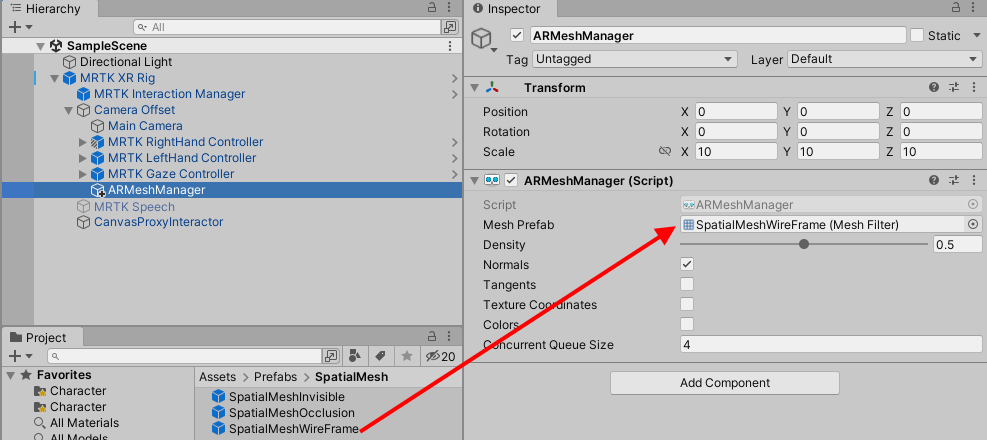
- Expand your MRTK XR Rig to the Camera Offset
- Add an empty gameobject “ARMeshManager” to it
- Drag an ARMeshManager script on it
- Drag a mesh prefab to the “Mesh Prefab” field. In the sample, I use the well-know wireframe material, leading to this view in the HoloLens:
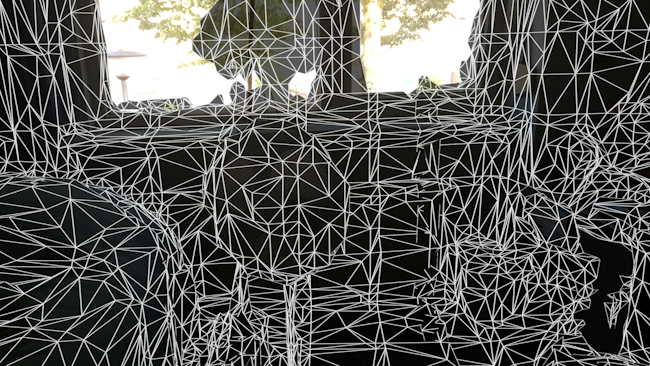
And you are done. The Spatial Mapping prefab I have nicked from the MRTK3 sample, and created three variants of it, showing either occlusion, wireframe, or a transparent spatial map. I also - and I recommend you do that too - added Layer 31 as “Spatial Mesh” to the project and made sure the spatial mapping prefabs are in that as well.
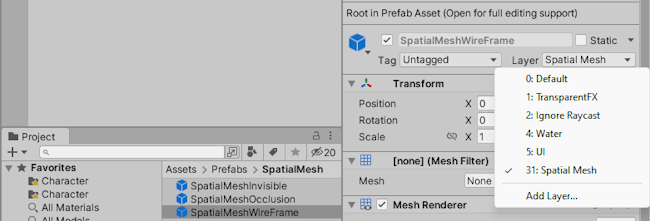
Ready-to-steal demo project here.

 MVP Profile
MVP Profile
 Try my app HoloATC!
Try my app HoloATC!  HoloLens 2
HoloLens 2
 Magic Leap 2
Magic Leap 2
 Meta Quest
Meta Quest
 Android phones
Android phones
 Snap Spectacles
Snap Spectacles
 Buy me a drink ;)
Buy me a drink ;)
 BlueSky
BlueSky
 Mastodon
Mastodon
 Discord: LocalJoost#3562
Discord: LocalJoost#3562