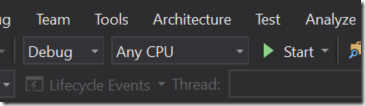Fixing Windows 10 emulators not showing up in VS2015RC or not having internet access
On one of my two PCs running Windows 10 10074 the Phone emulators did not have internet access, which is a bit of a hindrance if you want to write a demo that requires internet access, and after upgrading to VS2015RC from CTP6 I had an even bigger problem: the emulators did not even show up anymore. The only thing I saw was “Start”
I had inadvertently installed the Android Emulator, and there are apparently some issues with that. No amount of removing selected parts, repairing of modifying could fix it. So I went for the drastic solution: I uninstalled everything that remotely looked like it had something to do with VS2015RC, including the duplicate entry of the Windows Phone 8.1 emulators.
Then I opened the Hyper-V manager, removed all virtual machines there of Windows Phone 8.1 and 10 devices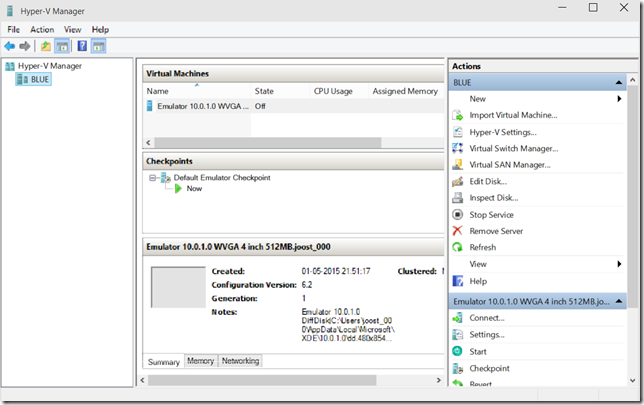 And I deleted also all virtual switches. Now at one point the Hyper-V manager did not allow me to delete a virtual switch so I went for the bigger kill and removed all of Hyper-V by going into Programs and Features and uninstalling Hyper-V itself, and all the comes with it.
And I deleted also all virtual switches. Now at one point the Hyper-V manager did not allow me to delete a virtual switch so I went for the bigger kill and removed all of Hyper-V by going into Programs and Features and uninstalling Hyper-V itself, and all the comes with it.
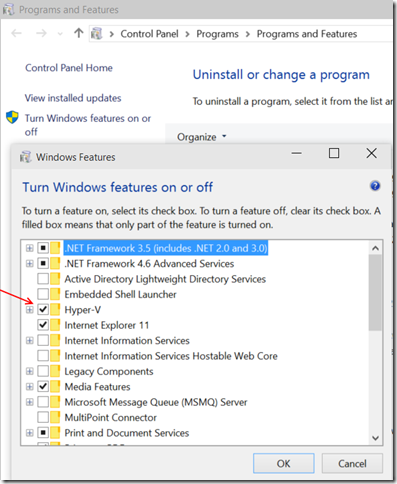
This requires the PC to reboot. After the reboot, I re-enabled Hyper-V again (which requires another reboot) and then I installed Visual Studio 2015RC again, sans the Android emulator and the cross-platform development kit, and then at last my Windows 10 emulators showed up – and they also now have internet access, albeit it takes them a minute to get it.
Your mileage may very, but this worked for me.

 MVP Profile
MVP Profile
 Try my app HoloATC!
Try my app HoloATC!  HoloLens 2
HoloLens 2
 Magic Leap 2
Magic Leap 2
 Meta Quest
Meta Quest
 Android phones
Android phones
 Try my app Walk the World!
Try my app Walk the World!  Buy me a drink ;)
Buy me a drink ;)
 BlueSky
BlueSky
 Mastodon
Mastodon
 Discord: LocalJoost#3562
Discord: LocalJoost#3562