Easy way of detecting which hand presses an MRTK button
Some UI elements cannot be neutral to the fact whether or not someone is right-handed or left-handed. For instance, if someone is left handed, you might want to place the props a user needs to choose from on the left side of the user, in stead of default taking the right side. Inclusivity is the word these days, after all. Of course, you can make the user express an explicit choice for right or left handedness - but I decided to see if I could infer this from what hand the user uses to operate the main menu. This menu was only buttons, and those buttons are pretty neutral to left- or right handedness.
Turned out, this is really easy. I devised a little script that you can drag on any odd MRKT button, that exposes a click event just like the ordinary button click - but with a parameter: the hand that was used to tap the button
A wee bit of code
Like I said, it’s really easy to do so I give the whole script in one go:
[RequireComponent(typeof(Interactable))]
public class HandedClickEventController : MonoBehaviour,
IMixedRealityTouchHandler
{
private Handedness lastTouch;
public UnityEvent<Handedness> OnClick = new UnityEvent<Handedness>();
private void Start()
{
GetComponent<Interactable>().OnClick.AddListener(HandleClick);
}
public void OnTouchStarted(HandTrackingInputEventData eventData)
{
lastTouch = eventData.Handedness;
}
public void OnTouchCompleted(HandTrackingInputEventData eventData)
{
}
public void OnTouchUpdated(HandTrackingInputEventData eventData)
{
}
private void HandleClick()
{
OnClick.Invoke(lastTouch);
}
}
The key trick here is: the script implements IMixedRealityTouchHandler and this receives a OnTouchStarted event. This event 1) exposes the hand that was used to touch and 2) fires before the Interactable, that’s on the button, fires its click event. The script retains the last touch event, and passes that on to it’s own (typed) OnClick event when an Interactable’s OnClick event is detected.
Demo script
The script that shows this actually works, is even simpler:
public class MenuController : MonoBehaviour
{
[SerializeField]
private TextMeshPro displayText;
public void ButtonOnePressed(Handedness handedness)
{
displayText.text = $"Button 1 pressed - {handedness}";
}
public void ButtonTwoPressed(Handedness handedness)
{
displayText.text = $"Button 2 pressed - {handedness}";
}
}
Hooking it up
All that’s left now is hooking up the HandedClickEventController’s click event to the MenuController’s methods
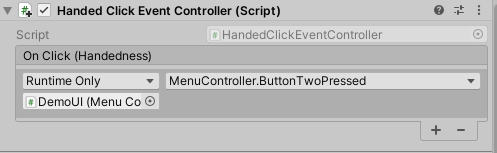
And Bob’s your uncle.
Proof of the pudding
The demo project can be found here.

 MVP Profile
MVP Profile
 Try my app HoloATC!
Try my app HoloATC!  HoloLens 2
HoloLens 2
 Magic Leap 2
Magic Leap 2
 Meta Quest
Meta Quest
 Android phones
Android phones
 Snap Spectacles
Snap Spectacles
 Buy me a drink ;)
Buy me a drink ;)
 BlueSky
BlueSky
 Mastodon
Mastodon
 Discord: LocalJoost#3562
Discord: LocalJoost#3562