Getting the hand ray end position with MRTK3
Like I wrote before, I sometimes feel like I am Microsoft’s one-man Mixed Reality Q&A department, judging by the number of questions I get. I guess it’s becoming common knowledge that I have the tendency to actually answer a lot of those questions ;).
Anyway, after showing how to get the position of the hand while doing an air tap, I thought I was done on this subject. Nope: two different developers wanted to know if I could tell them how to get where the hand ray was projecting on.
Well, I don’t know if I have found the right way, or even the best way, but I at least have found a way. I modified my previous sample a bit (again), so now it not only shows for each hand where the hand itself is during a tap, but also where the end of the hand ray is. This is actually a pretty simple adaptation of the previous code. The start is more or less the same:
private void Start()
{
handsAggregatorSubsystem =
XRSubsystemHelpers.GetFirstRunningSubsystem<IHandsAggregatorSubsystem>();
leftHand.SetActive(false);
rightHand.SetActive(false);
findingService = ServiceManager.Instance.
GetService<IMRTK3ConfigurationFindingService>();
but then comes the interesting part. See, my MRTK3ConfigurationFindingService does not only provide events to check if left or right hands are triggering in some way, but also direct access to the hands themselves. And the hands have a LineRender component in their children:
var rightLineRenderer = findingService.RightHand.
gameObject.GetComponentInChildren<LineRenderer>(true);
var leftLineRenderer = findingService.LeftHand.
gameObject.GetComponentInChildren<LineRenderer>(true);
which happens to be the hand ray. And if you want to know where the end of the ray is: simply ask it the position of its last point like this:
var rayPos = leftLineRenderer.
GetPosition(leftLineRenderer.positionCount -1);
The whole thing that is triggered when you do an air tap with your left hand:
findingService.LeftHandStatusTriggered.AddListener(t=>
{
leftHand.SetActive(t);
if (t)
{
var rayPos = leftLineRenderer.
GetPosition(leftLineRenderer.positionCount -1);
textMesh.text = $"Left hand position: {GetPinchPosition(findingService.LeftHand)}";
textMesh.text +=
$"{Environment.NewLine} Left hand ray position: {rayPos}";
leftHand.transform.position = rayPos;
}
});
- It sets the hand display active (like it already did)
- It shows the left hand position (like it already did) and the end position of the left hand ray (new)
- It moves the hand display to the hand ray end position (new)
The code for the right hand is omitted, as it’s nearly identical. On a HoloLens 2, it looks like this:
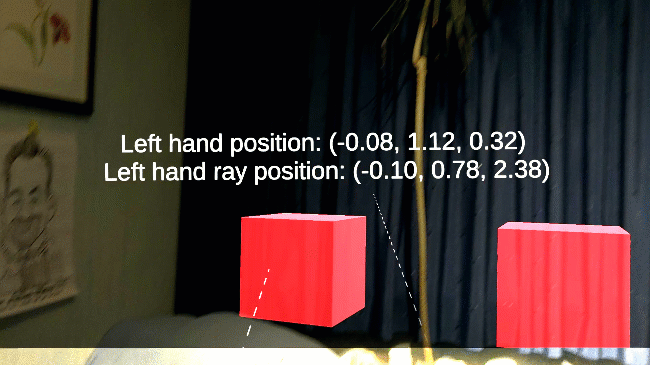
To make sure the ray also hits physical objects (i.e., the spatial map), I have added an ARMeshManager to the project’s camera, as I described here. The caveat is - this hits everything with a collider - not only the spatial map, but also the cube floating in the air. If you want to distinguish with that, you will have to do ray casts along the direction of the LineRender yourself.
Demo project can be downloaded from this MRTKAirTap project branch.

 MVP Profile
MVP Profile
 Try my app HoloATC!
Try my app HoloATC!  HoloLens 2
HoloLens 2
 Magic Leap 2
Magic Leap 2
 Quest 2/Pro
Quest 2/Pro
 Android phones
Android phones
 Try my app Walk the World!
Try my app Walk the World!  Buy me a drink ;)
Buy me a drink ;)
 Mastodon
Mastodon
 Discord: LocalJoost#3562
Discord: LocalJoost#3562
 Augmedit (employer)
Augmedit (employer)