MRTK2 to MRTK3 - a MUCH SIMPLER way to intercept a raw air tap like with IMixedRealityPointerHandler
Sometimes the gods themselves descend from the Olympos - or in this case, Mount Rainier maybe - to explain to you things can be done a lot simpler ;). When I wrote this I already had the feeling there must be a simpler way than looking up the hand controllers, continually checking values using the update loop in a service, etc. - but I could not find it. I will cheerfully admit I am still very much in the process of tying to get to grips the Unity XR Interaction Toolkit. I can find lots of long rambling videos about it, as well as Unity’s nearly sample-free API documentation - that is nearly useless, as Intellisense works just as well for showing available API calls. But complete, simple, how-to-samples? Almost none to be found. This I why I write them, as I have been doing for nearly 15 years now. I don’t mind looking like an idiot in the process, doing things the long way around, as long as I can help people getting forward and get things done.
Case in point: I got explained getting an air tap using a way simpler method, but not how. It took me a while searching around and piece a bit of code together. And my immediate reflex is than: make a short sample, blog it, be done with it forever and I (and the rest of the world) finally have a - hopefully - easy to find sample.
Enough talk, let’s code
After this rather long introduction to a very short piece of code: here is “Intercepting an air tap, the XR Interaction Toolkit way”. That is, the first part:
public class DirectInputAirTapDisplayer : MonoBehaviour
{
[SerializeField]
private GameObject leftHand;
[SerializeField]
private GameObject rightHand;
[SerializeField]
private InputActionReference leftHandReference;
[SerializeField]
private InputActionReference rightHandReference;
private void Start()
{
leftHand.SetActive(false);
rightHand.SetActive(false);
leftHandReference.action.performed += ProcessLeftHand;
rightHandReference.action.performed += ProcessRightHand;
}
}
So I now have four editor configurable fields, the two new ones are actually InputActionReference just as Finn explained. What I had to find out myself, and good luck doing so: it turns out, those have an action property, which in turn have a performed event that you can trap. Which brings us to the next part:
private void ProcessRightHand(InputAction.CallbackContext ctx)
{
ProcessHand(ctx, rightHand);
}
private void ProcessLeftHand(InputAction.CallbackContext ctx)
{
ProcessHand(ctx, leftHand);
}
private void ProcessHand(InputAction.CallbackContext ctx, GameObject g)
{
g.SetActive(ctx.ReadValue<float>() > 0.95f);
}
The event handler gets a InputAction.CallbackContext parameter that allows you to read information about the event. Now if you use the Select input action as Finn suggest, you can’t - that’s just an event. I need the SelectValue event. And in case you have no idea what the hell I am talking about and where to find that - like my yesterday self:
- Search for “Input Actions” in Packages,
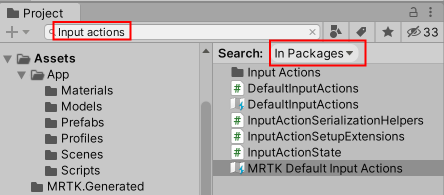
- Select “MRTK Default Input Actions”
- After you have selected that, click the little cross all the way to the right in the select box to cancel the search
- Expand the MRTK Default Input Actions, then drag the “MRTK LeftHand/Select Value” node on top of “Left Hand Reference”, and the “MRTK RightHand/Select Value” node on top of “Right Hand Reference”
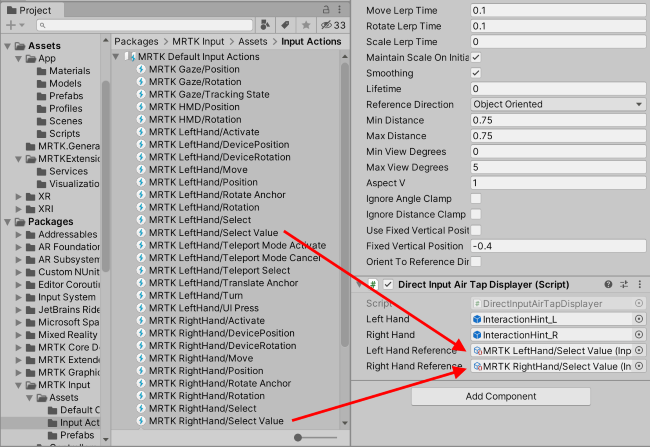
All very evident - once you know how, and once you know this stuff exists at all.
Of course, I could have done this all with two little lambdas attached to the event handler, but when I see event handler attachments, the “memory leak warning” light in my brain flashes on immediately - and although I never was with the boy scouts, I like to behave like one, and leave no litter laying around:
private void OnDestroy()
{
leftHandReference.action.performed -= ProcessLeftHand;
rightHandReference.action.performed -= ProcessRightHand;
}
Concluding words
As I said, I am still trying to wrap my head around the XR Interaction Toolkit. I hope I don’t sound condescending about or angry on Finn for ‘not properly explaining’ - I hugely appreciate reaching out to me, putting me on the right track, and not beating around the bush about documentation still leaving a lot to be desired. And in any case, this is the place where I like to be most - trail blazing, finding out how - even when I sometimes take a roundabout way to get somewhere -, running into and filing bugs… and sometimes even fixing them before the team themselves have found them. To boldly go where no-one (or at least very few) have gone before ;)
(Yeah, I am Star Trek fan. Although a moderate one. You won’t find me learning Klingon or dressing up like one).
Anyhew, you can find the MRTKAirTap with the DirectInputAirTapDisplayer here.

 MVP Profile
MVP Profile
 Try my app HoloATC!
Try my app HoloATC!  HoloLens 2
HoloLens 2
 Magic Leap 2
Magic Leap 2
 Quest 2/Pro
Quest 2/Pro
 Android phones
Android phones
 Try my app Walk the World!
Try my app Walk the World!  Buy me a drink ;)
Buy me a drink ;)
 Mastodon
Mastodon
 Discord: LocalJoost#3562
Discord: LocalJoost#3562
 Augmedit (employer)
Augmedit (employer)