Short Unity tip: apply changes made in the scene to a prefab
Common problem: you have created a prefab which you want to modify. Of course you can open the prefab and edit that, but when you want to edit a prefab in the context of a scene you can be in for a cumbersome process switching between scene and prefab editing. There are some simple options to make that easier.
Context
So assume we have a prefab “DemoObject” that has two instances of another prefab, “SphereView”.
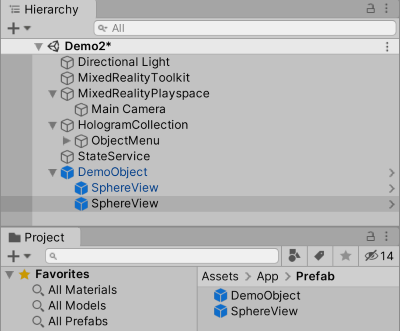
Changing a few things
So I kind of horribly mangled the second sphere. I moved it a little downward - so far so good, but I also changed the color to cheese yellow and changed the X scale so it becomes a very elongated egg.
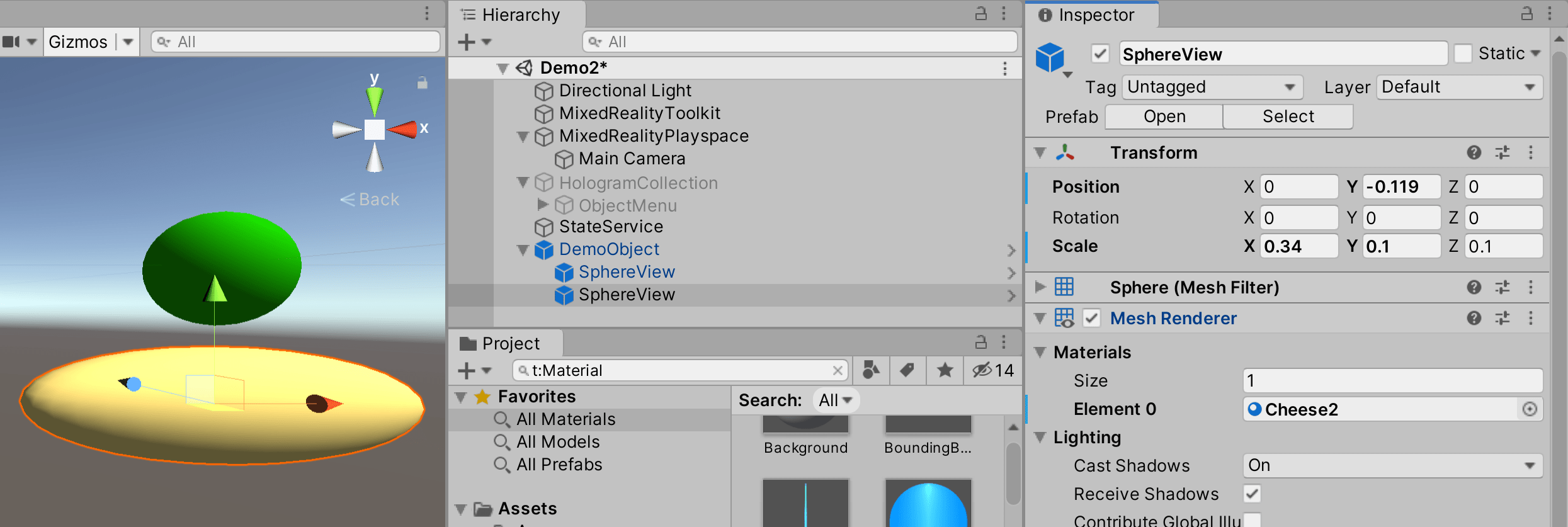
Applying changes to the prefab - method 1
Now if you select the top prefab in the scene, you will see a button “Overrides”. If you click that, you will see a kind of pull down that shows you exactly what has changed where
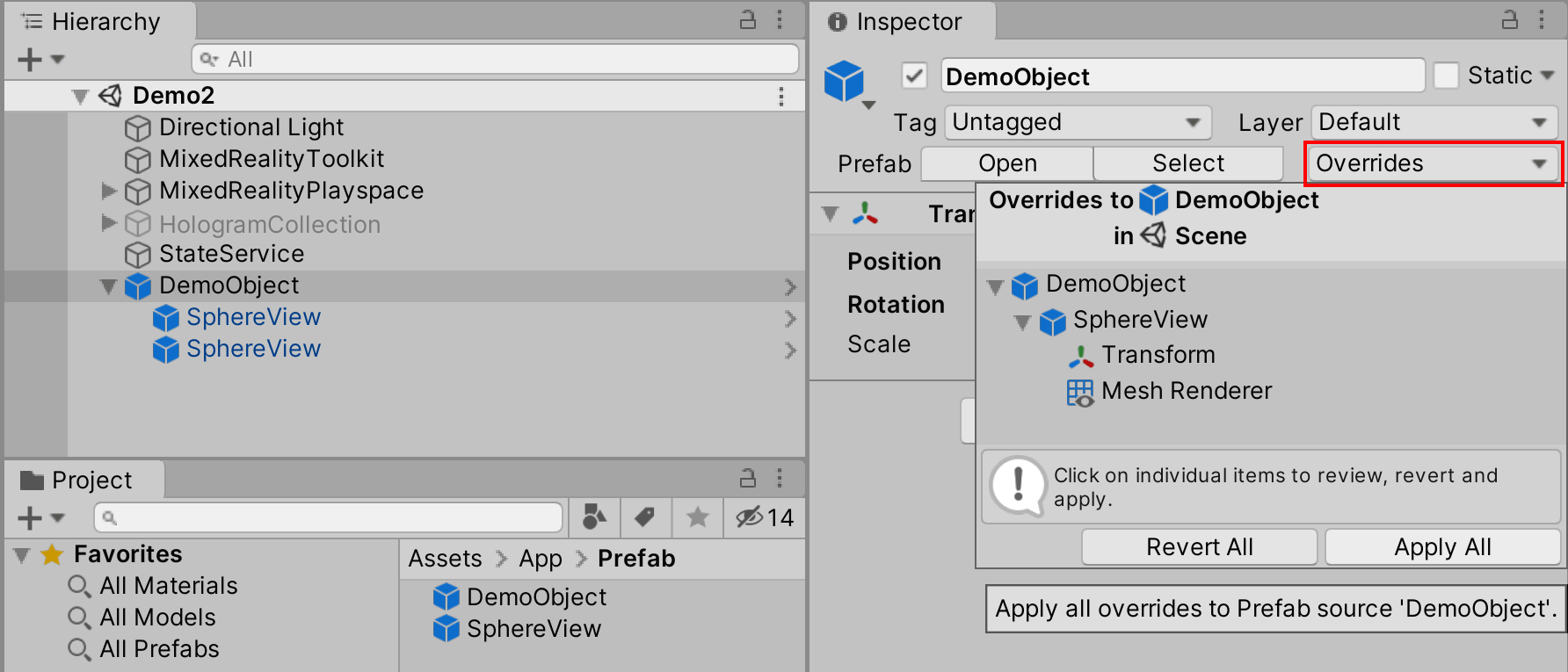
You can even drill down into the exact changes:
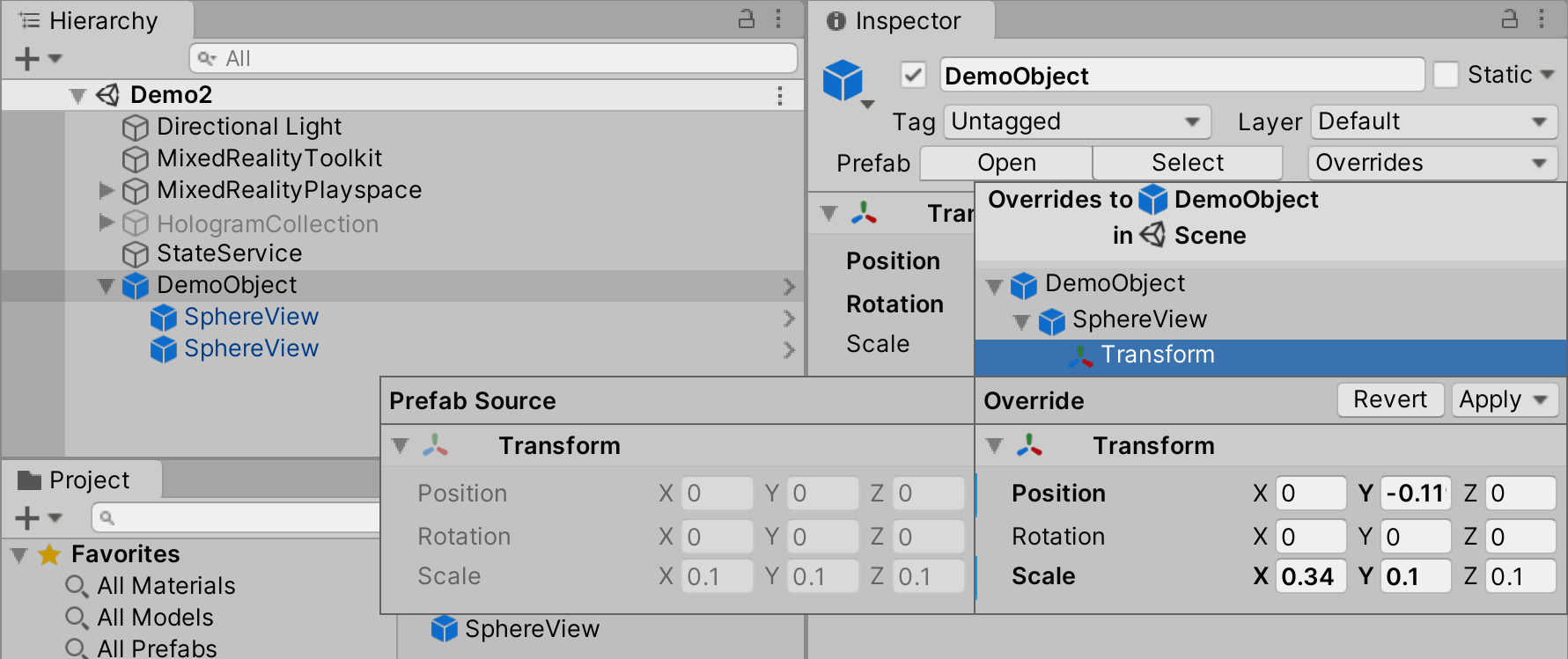
And if you hit “Apply All” it will push down all changes to the prefab
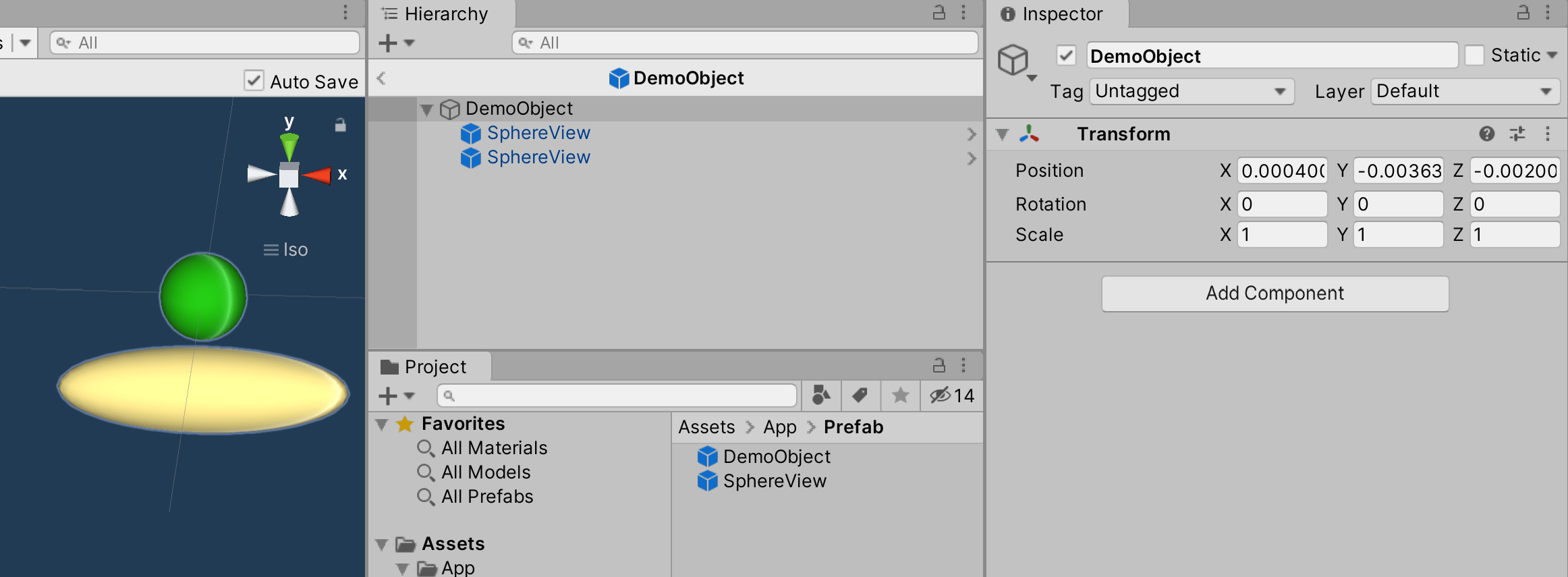
Applying changes to the prefab - method 2
The previous method was top-down from the prefab down to components, this is the other way round. If you click the three-dots-menu to the changed component whose properties you want to push to the prefab, you can select “Modified Component”, which will give you the options displayed in the image below:
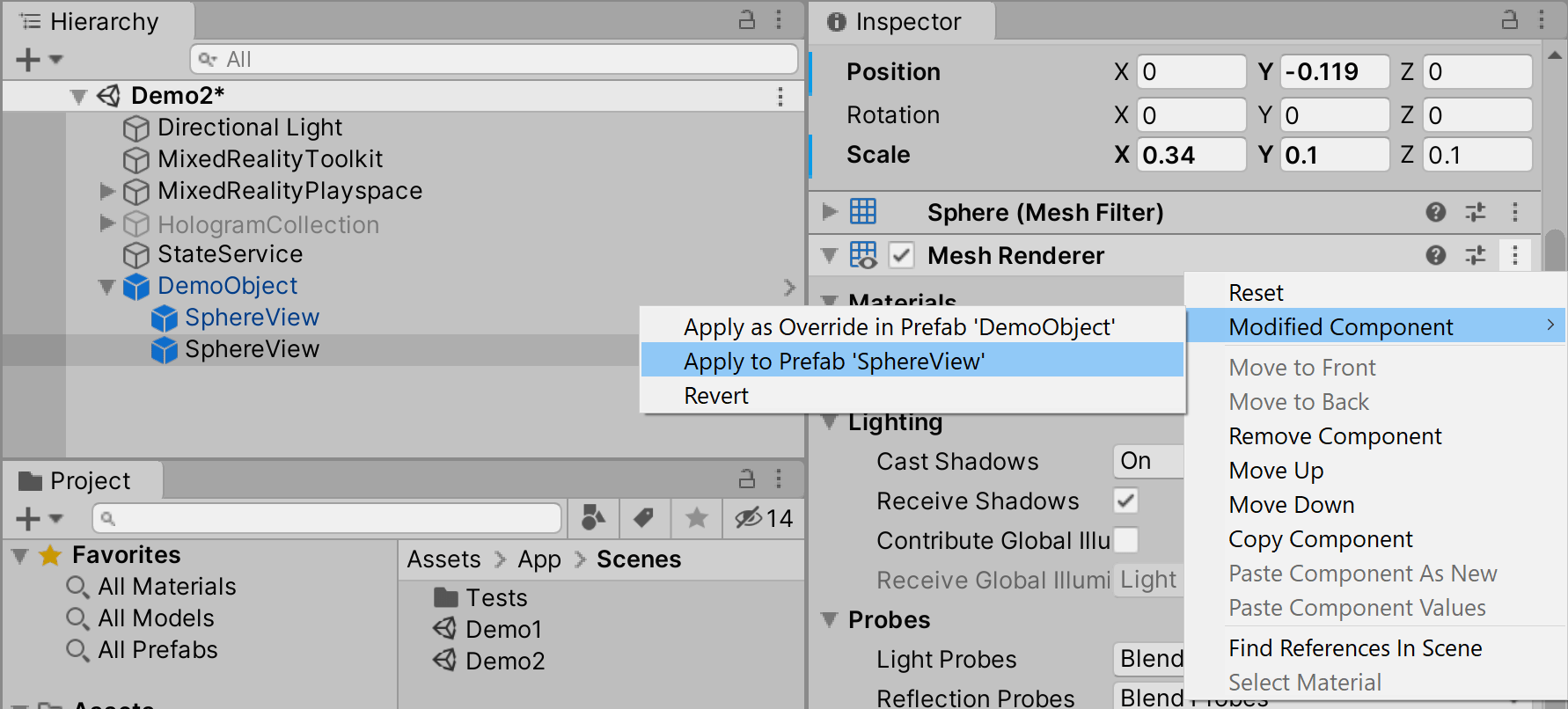
In the image I have selected the Mesh Renderer, whose material (and thus color) I have changed. Important is now to understand the difference between both Apply options:
- Apply to Prefab ‘SphereView’ will make all SphereViews yellow
- Apply to Override in Prefab ‘DemoObject’ will only make the bottom SphereView yellow - in the DemoObject prefab
Conclusion
I hope these little tips will make your work as an MR developer coming from an enterprise background like myself.
The second method I found myself, but I have to have extend sincere thanks to my colleague Timmy Kokke aka @sorskoot for the first method. I really didn’t know this. He is not so much a blogger, so I decide to blog this.
I recommend you watch his Twitch stream, especially if you are into WebXR.

 MVP Profile
MVP Profile
 Try my app HoloATC!
Try my app HoloATC!  HoloLens 2
HoloLens 2
 Magic Leap 2
Magic Leap 2
 Quest 2/Pro
Quest 2/Pro
 Android phones
Android phones
 Try my app Walk the World!
Try my app Walk the World!  Buy me a drink ;)
Buy me a drink ;)
 Mastodon
Mastodon
 Discord: LocalJoost#3562
Discord: LocalJoost#3562
 Augmedit (employer)
Augmedit (employer)