Fixing “Payload file rd.xml does not exist” when creating a Windows 10 UWP NuGet Package
Payload file 'C:\Users\joost_000\.nuget\packages\WpWinNlBasic\3.0.0-alpha\lib\uap10.0\WpWinNl.External\Properties\WpWinNl.External.rd.xml' does not exist.
Another fellow MVP, Scott Lovegrove, gave me the first pointer in this article. Apparently, even if you don't have any special directive in the rd.xml file, it still needs to be there. Scott explains how you need to put this file in a subfolder of where the actual assemblies of your package reside. This works, but it takes (as I have found out) quite some hassle making a script that gets the right directory structures. Typos and mistakes are easily made. Or it may be just that I am a bit thick. Anyway, another well-known community hero developer (who I think should really be made MVP at the first possible occasion), Pedro Lamas, actually gave me a way easier way to fix this:
just change the "Build Action" of the missing rd.xml a Build Action to "embedded resource"
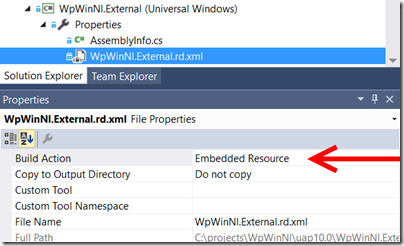
Ironically, Pedro gave me this pointer when he made a pull request to the newly open sourced Behaviors library for Windows 10 UWP apps that I help to manage. Here rd.xml files were pulled into the package by file - kind of like I was doing it first, in stead of using the embedded resource way. Which goes to show that this knowledge isn't very common and apparently not even clear to developers within Microsoft - and this is why I decided to write this little post to make the solution to this problem easier to find.
In his pull request Pedro points to this article on the .NET blog from May 2014 where there is actually something written about including the rd.xml file as a resource, but it 's like an aside, with no actual indication the file actually has to be there in a NuGet package, whether you are actually using it or not.
As to the actual functions of the RD.xml file, that's in the .NET blog article. Be sure to read that when you are planning to use reflection. I hope Pedro will indeed find some time to write some more clarification on this, as he seems to be planning to do.
Update - Pedro tweeted in a response to this article that you apparently can also delete the whole rd.xml file from your project, and then it will work as well. So that makes three possible ways to solve the error.

 MVP Profile
MVP Profile
 Try my app HoloATC!
Try my app HoloATC!  HoloLens 2
HoloLens 2
 Magic Leap 2
Magic Leap 2
 Quest 2/Pro
Quest 2/Pro
 Android phones
Android phones
 Try my app Walk the World!
Try my app Walk the World!  Buy me a drink ;)
Buy me a drink ;)
 Mastodon
Mastodon
 Discord: LocalJoost#3562
Discord: LocalJoost#3562
 Augmedit (employer)
Augmedit (employer)