Migrating to MRKT2 - NuGet for Unity crashes when using MRTK2
Intro
Recently I was setting up a new HoloLens 2 project. I usually take the following route:
- Create a Unity project with the recommended version for the current MRTK (I use 2.4 now, so that is 2018.4.20f1)
- Switch build platform to UWP
- Import the MRTK2 as source
- Add the MRKT2 to the scene
- Apply optimization settings
- Select the right sound Spatializer (MS HRTF Spatializer)
And then, since recently, I add NuGet for Unity.
Something is rotten in de state of NuGet
Now this comes a nice UnityPackage that you can download from here. Currently it's at 2.0.1. It works fine in plain Unity projects. It works also fine in UWP build. But if you follow the workflow I show above, it breaks. If you open the NuGet package manager, in stead of the UI you expect, you will see only this:

And you will see these errors in the console:
- System.TypeInitializationException: The type initializer for 'NugetForUnity.NugetHelper' threw an exception. ---> System.NullReferenceException: Object reference not set to an instance of an object
at NugetForUnity.NugetHelper.LoadNugetConfigFile () [0x0011c] in <b7bde984cef1447da61a3fd28d4789b0>:0
at NugetForUnity.NugetHelper..cctor () [0x001e6] in <b7bde984cef1447da61a3fd28d4789b0>:0 - NullReferenceException: Object reference not set to an instance of an object
NugetForUnity.NugetHelper.LoadNugetConfigFile () (at <b7bde984cef1447da61a3fd28d4789b0>:0)
Great. Now what?
The culprit
When you import the the MRTK2, at some point a NuGet.config file is created. This sits in the Assets root and looks like this:
<?xml version="1.0" encoding="utf-8"?>
<configuration>
<packageSources>
<add key="MSBuildForUnity" value="https://pkgs.dev.azure.com/UnityDeveloperTools/MSBuildForUnity/_packaging/UnityDeveloperTools/nuget/v3/index.json" />
</packageSources>
</configurationFor some reason, NuGet for Unity does not get very happy about that. If you quit Unity, delete NuGet.config and the NuGet.config.meta, start again and open the NuGet package manager again, a new NuGet.config is created that looks like this:
<?xml version="1.0" encoding="utf-8"?>
<configuration>
<packageSources>
<add key="NuGet" value="http://www.nuget.org/api/v2/" />
</packageSources>
<disabledPackageSources />
<activePackageSource>
<add key="All" value="(Aggregate source)" />
</activePackageSource>
<config>
<add key="repositoryPath" value="./Packages" />
<add key="DefaultPushSource" value="http://www.nuget.org/api/v2/" />
</config>
</configurationand if you now click select the NuGet package manger again, it starts up normally.
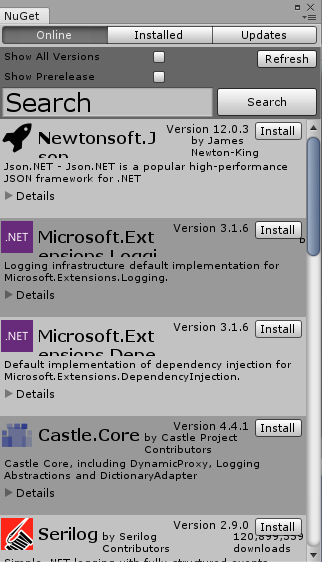
If tried to add the MSBuildForUnity to the package sources like this, because maybe the MRTK2 needs it for something:
<packageSources> <add key="NuGet" value="http://www.nuget.org/api/v2/" /> <add key="MSBuildForUnity" value="https://pkgs.dev.azure.com/UnityDeveloperTools/MSBuildForUnity/_packaging/UnityDeveloperTools/nuget/v3/index.json" /> </packageSources
but all that does is generate another error:
"Unable to retrieve package list from https://pkgs.dev.azure.com/UnityDeveloperTools/MSBuildForUnity/_packaging/UnityDeveloperTools/nuget/v3/index.jsonSearch()?$filter=IsLatestVersion&$orderby=DownloadCount desc&$skip=0&$top=15&searchTerm=''&targetFramework=''&includePrerelease=false
System.Net.WebException: The remote server returned an error: (404) Not Found."
So I actually have no idea why this NuGet.config is created or how. But it definitely needs to go, apparently.
The short version
Before importing NuGet for Unity, check for an existing NuGet.config and NuGet.config.meta and delete those; your NuGet package manager will then work as planned.
No code today, because all I wrote today here boils down to the one sentence above :)

 MVP Profile
MVP Profile
 Try my app HoloATC!
Try my app HoloATC!  HoloLens 2
HoloLens 2
 Magic Leap 2
Magic Leap 2
 Quest 2/Pro
Quest 2/Pro
 Android phones
Android phones
 Try my app Walk the World!
Try my app Walk the World!  Buy me a drink ;)
Buy me a drink ;)
 Mastodon
Mastodon
 Discord: LocalJoost#3562
Discord: LocalJoost#3562
 Augmedit (employer)
Augmedit (employer)