Generic MRKT2 Extension Service Inspector
I make extensive use of the MRTK2 extension service feature and its dependency injection capabilities. Unfortunately it’s not easy to see the internal state of such a service in the Unity editor while it’s running, unless you are willing to write a custom inspector for it using the Unity Editor API. This API is, to put it mildly, not very intuitive. Writing editor UIs is a cumbersome and error-prone process. If your extension service grows and holds more complex data, maintaining it becomes a chore as for every single field you have to add UI code.
The lazy developer’s approach
So I started thinking: wouldn’t it be possible to write something that just iterates over the properties of a service using reflection and draw a UI on the fly? And then using the property type info to determine a field type - and fall back to a ToString() value in a text field. It turned out I could… although I had to solve the slight matter of recursively diving into child objects. I use a rather primitive approach to determine whether a property is a complex type or a simple type: if its ToString() value equals its type’s FullName, it’s a complex type and I have to dive into render it’s properties in a nested way. If not, it’s just a field. That works for almost everything. QED.
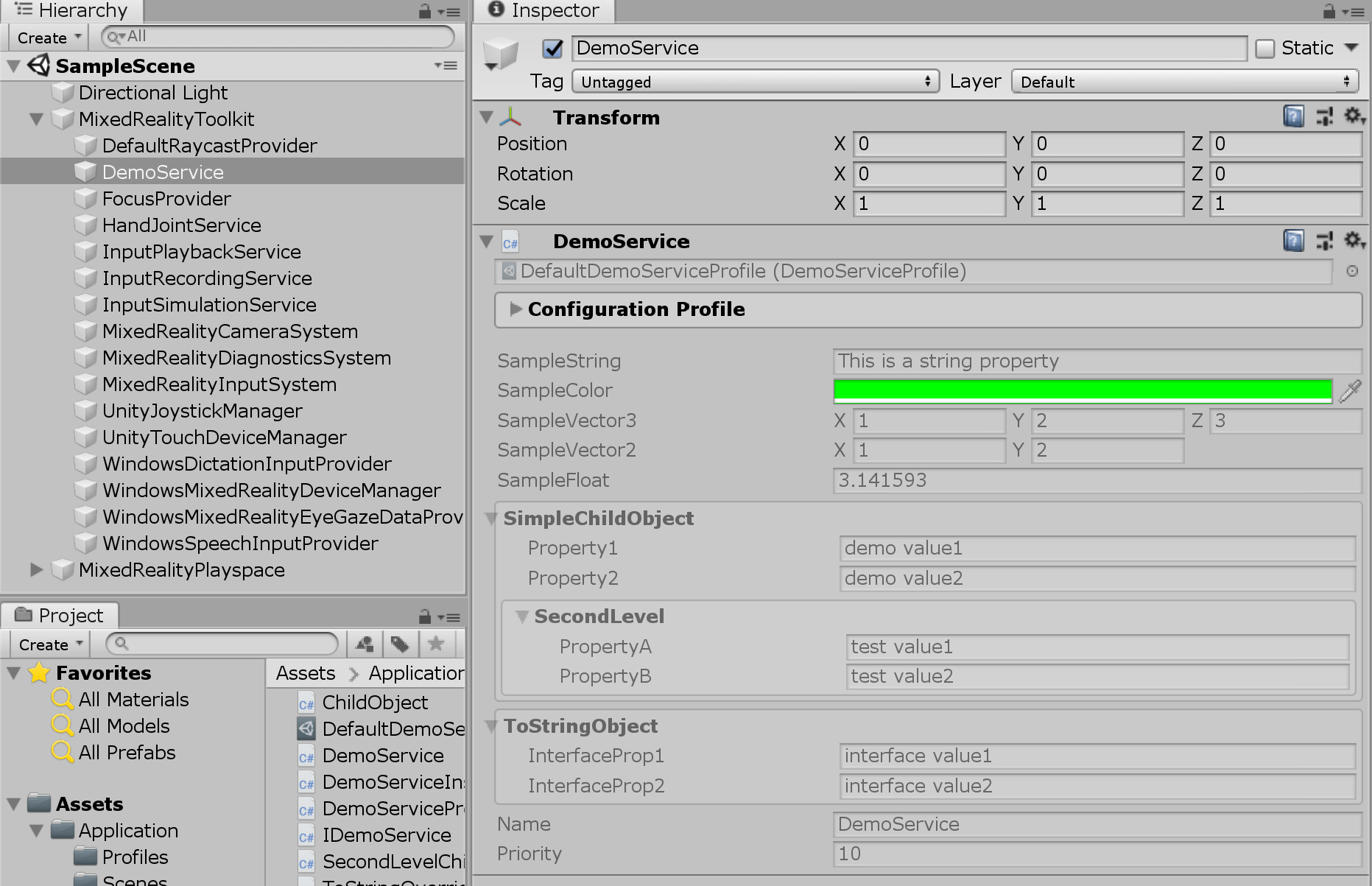
Using BaseGenericServiceInspector
If you create a new service and opt for creating a Service Inspector, you get handed a class that looks like this:
#if UNITY_EDITOR
using System;
using Microsoft.MixedReality.Toolkit.Editor;
using Microsoft.MixedReality.Toolkit;
using UnityEngine;
using UnityEditor;
namespace YourNameSpace
{
[MixedRealityServiceInspector(typeof(IYourService))]
public class YourServiceInspector : BaseMixedRealityServiceInspector
{
public override void DrawInspectorGUI(object target)
{
YourService service = (YourService)target;
// Draw inspector here
}
}
}
#endif
In stead of adding inspector fields yourself, literally all you have to do is:
- Add
using MRTKExtensions.ServiceExtensions.Editoron top - Delete the
DrawInspectorGUIoverride - Replace the
BaseMixedRealityServiceInspectorbase class byBaseGenericServiceInspector
The heart of the matter
Basically, in BaseGenericServiceInspector, this routine does most of the work:
protected void RenderObjectFields(object target)
{
foreach (var prop in target.GetType().GetProperties(
BindingFlags.Public | BindingFlags.Instance))
{
if (prop.Name == nameof(BaseExtensionService.ConfigurationProfile))
{
continue;
}
var propVal = prop.GetValue(target);
if (propVal?.ToString() == propVal?.GetType().FullName ||
prop.PropertyType.GetCustomAttribute(
typeof(InspectorExpandAttribute)) != null)
{
keyCounter++;
RenderFoldout(prop.Name, () =>
{
using (new EditorGUI.IndentLevelScope())
{
RenderObjectFields(propVal);
}
}, keyCounter.ToString());
}
else
{
DrawField(prop.Name, propVal);
}
}
}
It simply iterates over every property, and draws a field for it. Unless the property is an object with more properties - or when the object is decorated with a [InspectorExpand] attribute.
Actually drawing fields
Now this is pretty easy in itself. There’s actually two methods drawing fields. One draws most of the common fields, falling back to a ToString() value in a text field for none-specific fields or text:
private void DrawField(string name, object propVal)
{
// Check if there's a custom field drawer first
if (DrawCustomField(name, propVal))
{
return;
}
switch (propVal)
{
case bool boolVal:
EditorGUILayout.Toggle(name, boolVal,
Array.Empty<GUILayoutOption>());
break;
case Vector2 v2Val:
EditorGUILayout.Vector2Field(name, v2Val,
Array.Empty<GUILayoutOption>());
break;
case Vector3 v3Val:
EditorGUILayout.Vector3Field(name, v3Val,
Array.Empty<GUILayoutOption>());
break;
case Color colorVal:
EditorGUILayout.ColorField(name, colorVal,
Array.Empty<GUILayoutOption>());
break;
default:
EditorGUILayout.TextField(name, propVal.ToString(),
Array.Empty<GUILayoutOption>());
break;
}
}
public virtual bool DrawCustomField(string name, object propVal)
{
return false;
}
The DrawCustom method allow you do make draw more specific fields in addition to the five types I implemented. This is particularly useful for custom frameworks.
Showing nested objects and properties
The weirdness of the Unity editor UI API really shows in RenderFoldout. I stole - and adapted - this from BaseMixedRealityProfileInspector and I engaged in quite a bit of cargo cult programming before I had an idea what was actually going on. As you can see in RenderObjectFields (up above), when it encounters a complex object, it calls RenderFoldout with call to itself as an Action but now with the property value (holding an object) as parameter.
To understand how RenderFoldout works, it’s vital to understand the UI is not drawn once, and only then when it’s updated - this code is continually called. Time and time again the UI is rendered in the editor. And you really have to store state - any state - elsewhere. the good writers of BaseMixedRealityProfileInspector used the ‘SessionState’ object object for that, and I dutifully copied that approach.
private void RenderFoldout(string title, Action renderContent, string preferenceKeyPostFix)
{
EditorGUILayout.BeginVertical(EditorStyles.helpBox);
var preferenceKey = $"{preferenceKeyPrefix}_{preferenceKeyPostFix}";
var storedState = SessionState.GetBool(preferenceKey, false);
var currentState = EditorGUILayout.Foldout(storedState, title, true,
MixedRealityStylesUtility.BoldFoldoutStyle);
if (currentState != storedState)
{
SessionState.SetBool(preferenceKey, currentState);
}
if (currentState)
{
renderContent();
}
EditorGUILayout.EndVertical();
}
So what happens is:
- A key is created to look into the
SessionState, which apparently is a key-value bag that keeps it state over UI render calls - The value of the key, determining if the foldout is expanded or not, is retrieved - with false as default value
- The FoldOut is rendered. Mind you, only the header with the arrow. Not the contents. The state parameter apparently only determines whether the arrow next to the label is pointing down (open) or right (closed).
- By some magic the fact whether or not the user has clicked to open or close the FoldOut magically appears in
currentState. By what event - beats me. - The updated state is stored back into the
SessionStateso it can be used in the next render call - And if
currentStateis true, the actual contents are rendered. This is an action, and if you look back it’s simplyRenderObjectFields’s call to itself.
[InspectorExpand]’s use and usage
I made a passing remark already: I use a rather crude approach as to determining whether or not a property is a complex object that merits nested rendering of it’s properties. In the demo project, whose inspector display is featured in the image on top, I created a convoluted structure of objects to show off it works.
In the ToStringOverriddenObject I had to add the [InspectorExpand] attribute because I intentionally have overridden the ToString(). If it weren’t for the [InspectorExpand] it would look like this:
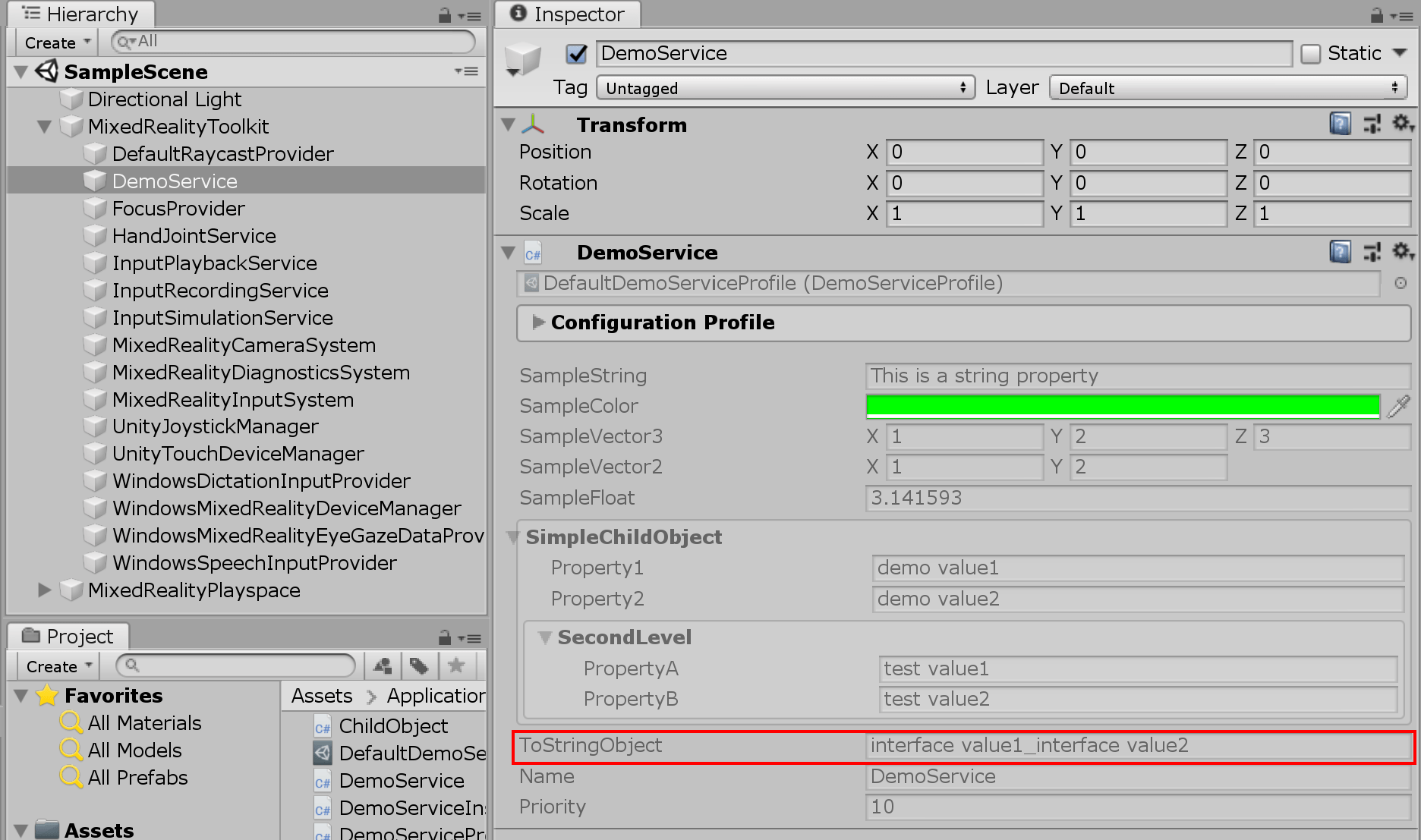
Commenting out the attribute will demonstrate this issue - and why this attribute is useful.
Conclusion
Although this code is editor code and by it’s very nature will never run on and actual HoloLens, I think it might be a useful addition if you are using MRKT2’s Extension Services. I might even make it into a pull request one day ;). I hope people who actually understand writing Editor code - like my esteemed colleague - won’t have to laugh to hard about this.
Demo project can be found here.

 MVP Profile
MVP Profile
 Try my app HoloATC!
Try my app HoloATC!  HoloLens 2
HoloLens 2
 Magic Leap 2
Magic Leap 2
 Quest 2/Pro
Quest 2/Pro
 Android phones
Android phones
 Try my app Walk the World!
Try my app Walk the World!  Buy me a drink ;)
Buy me a drink ;)
 Mastodon
Mastodon
 Discord: LocalJoost#3562
Discord: LocalJoost#3562
 Augmedit (employer)
Augmedit (employer)